Machine Learning for Image Reconstruction: Software Aspects¶
24th CCP PET-MR SW Meeting, Hull
Casper da Costa-Luis[1]
Controls: next: [SPACE], previous: [Shift+SPACE]
[...] integrating machine learning into an
image reconstruction pipeline for PET [... with] examples using NiftyPET and keras
 |
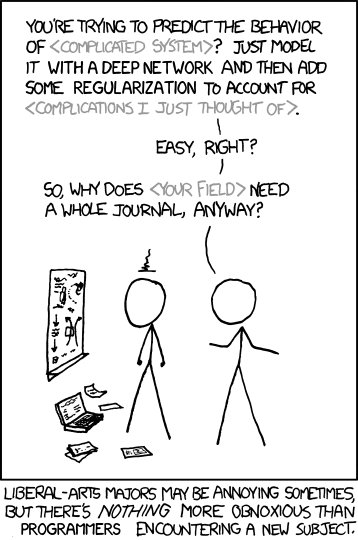 |
 |
|---|---|---|
[1]: School of Biomed. Eng. & Im. Sci., KCL, St Thomas' Hospital, London SE1 7EH |
casper.dcl@{ieee/physics}.org |  |
|---|---|---|
Prerequisites¶
- Hardware
- GPU
- NVIDIA
- AMD
- GPU
- Software
- OS
- Ubuntu
- Windows
- low level backend
- C/C++/CUDA
- high level language
- Matlab
- Python
- OS
Hardware¶
- CPU-only is orders of magnitude slower
- depending on the problem and quality of code
- CUDA (software) is tied to NVIDIA (hardware)
- more widespread scientifically than competitors
- amount of GPU memory often an issue (usually <24GB)
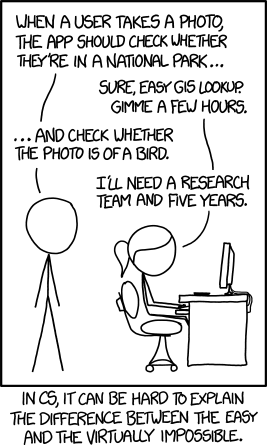 |
 |
|---|---|
Low-level Backend¶
- fast (computationally)
- ugly (not intended for end-users)
- C++/C: CPU code
SIRF
- CUDA: C++ abstraction, GPU code
NiftyPETtensorflowkeras
High-level Frontend¶
- slow (computationally)
- readable (user-friendly)
- uses backend's functions for speed
- MatLab
SIRF
- Python
SIRFNiftyPETtensorflowkeras
Installation¶
- Install GPU drivers
- Install CUDA toolkit
- Install extra low-level libraries (e.g.
cuDNN,cmake,python) - Install high-level packages (
keras) - Download & build
SIRF
GPU Drivers & CUDA Toolkit¶
- CUDA link for all OS
- recommend network download (allows updating via
apt-get upgrade) - includes drivers (
nvidia-430) as well as CUDA (cuda-10-0)
- recommend network download (allows updating via
# Example for Ubuntu 18.04
wget http://developer.download.nvidia.com/compute/cuda/repos/ubuntu1804/x86_64/cuda-repo-ubuntu1804_10.1.168-1_amd64.deb
sudo dpkg -i cuda-repo-ubuntu1804_10.1.168-1_amd64.deb
sudo apt-key adv --fetch-keys https://developer.download.nvidia.com/compute/cuda/repos/ubuntu1804/x86_64/7fa2af80.pub
sudo apt-get update
sudo apt-get install cuda-10-0 # what tensorflow currently recommends
# will install nvidia-410 or similar (driver)
Extra Libraries¶
Build dependencies for SIRF & NiftyPET.
cuDNNlink- have to sign up for (free) NVIDIA dev account
- make sure everything can be found on
$PATHand$LD_LIBRARY_PATH cmakelinkSIRFrequirescmake>=3.10Ubuntu<=16.04users must use the link above; (apt-getinstallscmake<=3.5)
gitlink- many optional
apt-getdependencies - Python
- Miniconda link
- nice way to install & manage Python environments
Extra Libraries¶
# Example for Ubuntu 18.04
## cuDNN
wget https://developer.nvidia.com/compute/machine-learning/cudnn/secure/v7.6.1.34/prod/10.0_20190620/Ubuntu18_04-x64/libcudnn7-dev_7.6.1.34-1%2Bcuda10.0_amd64.deb
sudo dpkg -i libcudnn7-dev_7.6.1.34-1+cuda10.0_amd64.deb
## cuPTI & cuda
echo export LD_LIBRARY_PATH="/usr/local/cuda/extras/CUPTI/lib64:/usr/local/cuda/lib64:\$LD_LIBRARY_PATH" \
>> ~/.bashrc
export LD_LIBRARY_PATH="/usr/local/cuda/extras/CUPTI/lib64:/usr/local/cuda/lib64:$LD_LIBRARY_PATH"
Extra Libraries¶
## dependencies for `NiftyPET` and `SIRF` (esp. gadgetron)
sudo apt-get update
sudo apt-get install -yqq build-essential cmake git libzmq3-dev \
pkg-config software-properties-common unzip \
g++ make python-dev python-tk \
libhdf5-serial-dev libboost-all-dev libfftw3-dev h5utils jq \
hdf5-tools libatlas-base-dev libxml2-dev libfreetype6-dev libxslt-dev \
libarmadillo-dev libace-dev liblapack-dev liblapacke-dev libplplot-dev \
libdcmtk-dev swig
Extra Libraries¶
## Miniconda
wget https://repo.anaconda.com/miniconda/Miniconda2-latest-Linux-x86_64.sh
bash Miniconda2-latest-Linux-x86_64.sh
conda config --add channels conda-forge
conda update --all -y
Packages¶
- create a separate Python environment
- install high-level packages
tensorflow-gpukeras
- build & install high-level packages
NiftyPETSIRF
High-level packages¶
## `sirf` conda environment
conda create -n sirf -c conda-forge python=2 \
matplotlib numpy scikit-image \
ipywidgets ipykernel widgetsnbextension nodejs jupyter
## make sure to activate!
conda activate sirf
## pip requirements
pip install docopt -e git+https://github.com/ismrmrd/ismrmrd-python-tools.git@master#egg=ismrmrd-python-tools
pip install tensorflow-gpu # not just tensorflow (CPU version)!
NiftyPET¶
- need to obtain proprietary Siemens mMR hardware attenuation $\mu$-maps yourself
# optional environment variables to avoid installation prompts
PATHTOOLS=$HOME/NiftyPET_tools # will be created
HMUDIR=$HOME/mmr_hardwareumaps # folder with *.v (and *.hv, *.v.hdr)
pip install --no-binary :all: \
-e git+https://github.com/casperdcl/NIMPA.git@master#egg=nimpa
pip install --no-binary :all: \
-e git+https://github.com/casperdcl/NIPET.git@master#egg=nipet
SIRF¶
git clone https://github.com/CCPPETMR/SIRF-SuperBuild --recursive
cd SIRF-Superbuild
cmake -DCMAKE_BUILD_TYPE=Release \
-DBUILD_STIR_WITH_OPENMP=ON -DUSE_SYSTEM_ACE=ON \
-DUSE_SYSTEM_Armadillo=ON -DUSE_SYSTEM_Boost=ON \
-DUSE_SYSTEM_FFTW3=ON -DUSE_SYSTEM_HDF5=ON -DUSE_ITK=ON \
-DBUILD_siemens_to_ismrmrd=ON -DUSE_SYSTEM_SWIG=ON .
make -j 4 # multi-threaded build
cd ..
Time to Code (finally)!¶
... er but data?¶
NiftyPET¶
| Can get 9.4GB amyloid brain data from here: | |
|---|---|
- 60 min ${}^{18}$F-florbetapir listmode
- acquired on Siemens Biograph mMR
- including normalisation
- including UTE-based $\mu$-maps
- doesn't include proprietary hardware $\mu$-maps
SIRF-Exercises¶
git clone https://github.com/CCPPETMR/SIRF-Exercises --recursive
# download example data
for i in SIRF-Exercises/scripts/download_*.sh; do ./$i $PWD; done
brainweb¶
- 20 MR-based brain segmentations
- can modify intensities to correspond to:
- ${}^{18}$F-FDG
- $\mu$-map
- T1
- T2
- can modify to have random structural variation
- can add lesions
- can modify intensities to correspond to:
- can slice through volumes in jupyter notebooks
 |
 |
|
|---|---|---|
pip install brainweb
# (optional) pre-download to data cache ~/.brainweb/
python -c "import brainweb; brainweb.get_files()"
Time to Code (really)!¶
Jupyer Notebook¶
# start a browser-based Python IDE in the current directory
jupyter notebook
In [1]:
# interactive plots in notebooks
%matplotlib notebook
from __future__ import print_function, division # makes py2 behave more like py3
from tensorflow import keras as K # beta py3
from niftypet import nipet, nimpa # currently py2
#import sirf # not used here
import brainweb
from brainweb import volshow
import numpy as np
import matplotlib.pyplot as plt
from scipy.ndimage.filters import gaussian_filter
from tqdm import trange
from warnings import filterwarnings
import logging
logging.basicConfig(level=logging.INFO)
filterwarnings('ignore', message="divide by zero")
filterwarnings('ignore', message=".*true_divide")
print(nimpa.gpuinfo())
mMRpars = nipet.get_mmrparams() # scanner info
# Gaussian sigma/[voxel] to FWHM/[mm]
SIGMA2FWHMmm = (8 * np.log(2))**0.5 * np.array(
[mMRpars['Cnt']['SO_VX' + i] for i in 'ZYX']) * 10
i> conda environment found: nifty
[('GeForce GTX 1070 with Max-Q Design', 8513L, 6L, 1L)]
Download and show last subject¶
In [2]:
f = brainweb.get_files()[-1]
data = brainweb.load_file(f)
print("shape:", data.shape)
volshow(data, cmaps=['gist_ncar'], titles=[f]);
shape: (362, 434, 362)
Transform¶
$\ifcsname bm\endcsname\else\newcommand{\bm}[1]{\mathbf{#1}}\fi$
Convert raw image data:
- Siemens Biograph mMR resolution (~2mm) & dimensions (127, 344, 344)
- PET/T1/T2/uMap intensities
- randomised structure for PET/T1/T2
In [3]:
brainweb.seed(1337)
# mMR ground truths
vol = brainweb.get_mmr_fromfile(f)
# add some lesions
brainweb.seed(1337)
pet = brainweb.add_lesions(vol['PET'])
mu_o = vol['uMap'] # attenuation
Display¶
In [4]:
volshow([pet [:, 110:-110, 120:-120],
mu_o [:, 110:-110, 120:-120],
vol['T1'][:, 110:-110, 120:-120],
vol['T2'][:, 110:-110, 120:-120]],
cmaps=['hot', 'bone', 'Greys_r', 'Greys_r'],
titles=["PET", "uMap", "T1", "T2"]);
Simulate Emission¶
With:
- attenuation
- resolution degradation (4.5mm Gaussian FWHM)
- 100M trues
- 30% randoms
In [5]:
pet *= 100e6 / pet.sum() # 100M trues
trues = nipet.simulate_sino(
# scale by 10 to avoid overflow
gaussian_filter(pet / 10, 4.5 / SIGMA2FWHMmm),
mu_o,
mMRpars,
simulate_3d=True,
mu_input=True) * 10 # unscale
randoms = nipet.frwd_prj(np.ones_like(pet), mMRpars) # get gaps
randoms[np.where(randoms)] = 1
randoms *= (0.3/0.7 * trues.sum()/randoms.sum()) # 30% randoms
measured = np.random.poisson(trues + randoms).astype(np.float32)
attenuation = nipet.frwd_prj(mu_o, mMRpars, attenuation=True)
In [6]:
volshow([trues, randoms, attenuation, measured],
titles=["True", "Randoms", "Attenuation", "Measured"],
cmaps=['inferno']*4, colorbars=[1]*4);
MLEM Reconstruction¶
$$ \theta^{(k+1)} = {\theta^{(k)} \over {H^TX^TA^T1}} \circ H^TX^TA^T {m \over AXH\theta^{(k)} + r}, \\ m = t + r. $$- $\theta^{(k)}$ is the reconstructed image at iteration $k$
- $H$ applies a Gaussian resolution-modelling PSF
- $X$ is the system matrix
- $A$ applies attenuation
- $m, t, r$ are measured, trues, and randoms
In [6]:
sensitivity = nipet.back_prj(attenuation, mMRpars)
def psf(im, sigma=2.5 / SIGMA2FWHMmm):
return gaussian_filter(im, sigma=sigma)
recon = [np.ones_like(sensitivity)]
sin = 1 / psf(sensitivity)
# field of view mask
msk = nipet.img.mmrimg.get_cylinder(mMRpars['Cnt'], rad=29., xo=0., yo=0., unival=1, gpu_dim=False) <= 0.9
sin[msk] = 0
AN = attenuation
ANm = AN * measured
In [7]:
for k in trange(11, desc="MLEM"):
fprj = AN * nipet.frwd_prj(psf(recon[-1]), mMRpars) + randoms
i = nipet.back_prj(ANm / fprj, mMRpars)
i[msk] = 0; i[np.isnan(i)] = 0
recon.append(recon[-1] * sin * psf(i))
MLEM: 100%|██████████| 11/11 [01:43<00:00, 9.26s/it]
In [8]:
volshow(np.asanyarray([pet] + recon[1:])[:, :, 110:-110, 120:-120], cmaps=['magma'] * len(recon), ncols=4);
Machine Learning¶
- 2D U-net model
- Map (slices of) one reconstruction to ground truth
- first half ($63\times 128\times 128$) for training, second for testing
- 4 convolutions (2, 4, 8, 16 filters)
- stride 2, zero padding, ReLU activation
- 4 upsampling, concatenation and convolutions (8, 4, 2, 1 filters)
- upsampling size 2, filter stride 1, zero padding, ReLU activation
In [9]:
targets = pet[:, 108:-108, 108:-108, None]
inputs = recon[-1][:, 108:-108, 108:-108, None]
layers = []
x = K.Input(targets.shape[1:]); layers.append(x)
for i in range(1, 5):
x = K.layers.Conv2D(2 ** i, 3, strides=(2, 2), activation='relu', padding='same')(x)
layers.append(x)
for i in range(3, -1, -1):
x = K.layers.UpSampling2D(size=(2, 2), interpolation='bilinear')(x)
x = K.layers.concatenate([x, layers[i]])
x = K.layers.Conv2D(2 ** i, 3, activation='relu', padding='same')(x)
model = K.Model(inputs=layers[0], outputs=x)
model.compile('adam', loss='mse')
WARNING: Logging before flag parsing goes to stderr. W0724 15:45:46.952095 140185412839168 deprecation.py:506] From /home/cc16/py2/envs/nifty/lib/python2.7/site-packages/tensorflow/python/ops/init_ops.py:1251: calling __init__ (from tensorflow.python.ops.init_ops) with dtype is deprecated and will be removed in a future version. Instructions for updating: Call initializer instance with the dtype argument instead of passing it to the constructor
In [10]:
model.summary()
Model: "model"
__________________________________________________________________________________________________
Layer (type) Output Shape Param # Connected to
==================================================================================================
input_1 (InputLayer) [(None, 128, 128, 1) 0
__________________________________________________________________________________________________
conv2d (Conv2D) (None, 64, 64, 2) 20 input_1[0][0]
__________________________________________________________________________________________________
conv2d_1 (Conv2D) (None, 32, 32, 4) 76 conv2d[0][0]
__________________________________________________________________________________________________
conv2d_2 (Conv2D) (None, 16, 16, 8) 296 conv2d_1[0][0]
__________________________________________________________________________________________________
conv2d_3 (Conv2D) (None, 8, 8, 16) 1168 conv2d_2[0][0]
__________________________________________________________________________________________________
up_sampling2d (UpSampling2D) (None, 16, 16, 16) 0 conv2d_3[0][0]
__________________________________________________________________________________________________
concatenate (Concatenate) (None, 16, 16, 24) 0 up_sampling2d[0][0]
conv2d_2[0][0]
__________________________________________________________________________________________________
conv2d_4 (Conv2D) (None, 16, 16, 8) 1736 concatenate[0][0]
__________________________________________________________________________________________________
up_sampling2d_1 (UpSampling2D) (None, 32, 32, 8) 0 conv2d_4[0][0]
__________________________________________________________________________________________________
concatenate_1 (Concatenate) (None, 32, 32, 12) 0 up_sampling2d_1[0][0]
conv2d_1[0][0]
__________________________________________________________________________________________________
conv2d_5 (Conv2D) (None, 32, 32, 4) 436 concatenate_1[0][0]
__________________________________________________________________________________________________
up_sampling2d_2 (UpSampling2D) (None, 64, 64, 4) 0 conv2d_5[0][0]
__________________________________________________________________________________________________
concatenate_2 (Concatenate) (None, 64, 64, 6) 0 up_sampling2d_2[0][0]
conv2d[0][0]
__________________________________________________________________________________________________
conv2d_6 (Conv2D) (None, 64, 64, 2) 110 concatenate_2[0][0]
__________________________________________________________________________________________________
up_sampling2d_3 (UpSampling2D) (None, 128, 128, 2) 0 conv2d_6[0][0]
__________________________________________________________________________________________________
concatenate_3 (Concatenate) (None, 128, 128, 3) 0 up_sampling2d_3[0][0]
input_1[0][0]
__________________________________________________________________________________________________
conv2d_7 (Conv2D) (None, 128, 128, 1) 28 concatenate_3[0][0]
==================================================================================================
Total params: 3,870
Trainable params: 3,870
Non-trainable params: 0
__________________________________________________________________________________________________
In [11]:
from tqdm import tqdm
epochs = 1000
with tqdm(total=epochs, unit="epoch") as progress:
def cbk(epoch, logs):
progress.set_postfix(logs, refresh=False)
progress.update(epoch - progress.n)
model.fit(inputs, targets, epochs=epochs, validation_split=0.5, verbose=0,
callbacks=[K.callbacks.LambdaCallback(on_epoch_end=cbk)])
100%|█████████▉| 999/1000 [06:12<00:00, 2.80epoch/s, loss=6.76e+3, val_loss=4.9e+3]
In [12]:
prediction = model.predict(inputs)
In [13]:
volshow([inputs[..., 0], prediction[..., 0], targets[..., 0]],
titles=["MLEM", "CED", "Truth"], cmaps=['inferno']*3, ncols=3);
plt.savefig("fig.png")

More Ideas¶
- Post-pocessing (low $\to$ truth as above, or e.g. low + MR $\to$ full, etc)
- H. Lim, J. A. Fessler, Y. K. Dewaraja, I. Y. Chun, "Application of trained Deep BCD-Net to iterative low-count PET image reconstruction," slides:2018_mic.pdf IEEE NSS/MIC (2018)
- H. Lim, I. Y. Chun, Y. K. Dewaraja, and J. A. Fessler, "Improved low-count quantitative PET reconstruction with a variational neural network," arXiv:1906.02327 (2019)